Semantic Segmentation with Masks
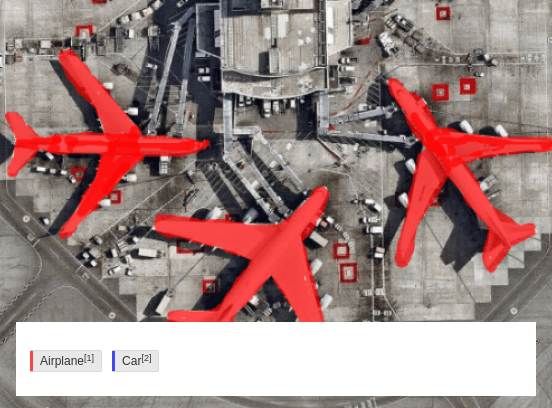
Image segmentation using a brush and producing a mask.
Interactive Template Preview
Labeling Configuration
<View>
<Image name="image" value="$image" zoom="true"/>
<BrushLabels name="tag" toName="image">
<Label value="Airplane" background="rgba(255, 0, 0, 0.7)"/>
<Label value="Car" background="rgba(0, 0, 255, 0.7)"/>
</BrushLabels>
</View>About the labeling configuration
All labeling configurations must be wrapped in View tags.
Use the Image object tag to display the image and allow the annotator to zoom the image:
<Image name="image" value="$image" zoom="true"/>Use the BrushLabels control tag to apply brush masks to the image, using the Label tag to specify the value and color of the brush mask:
<BrushLabels name="tag" toName="image">
<Label value="Airplane" background="rgba(255, 0, 0, 0.7)"/>
<Label value="Car" background="rgba(0, 0, 255, 0.7)"/>
</BrushLabels>